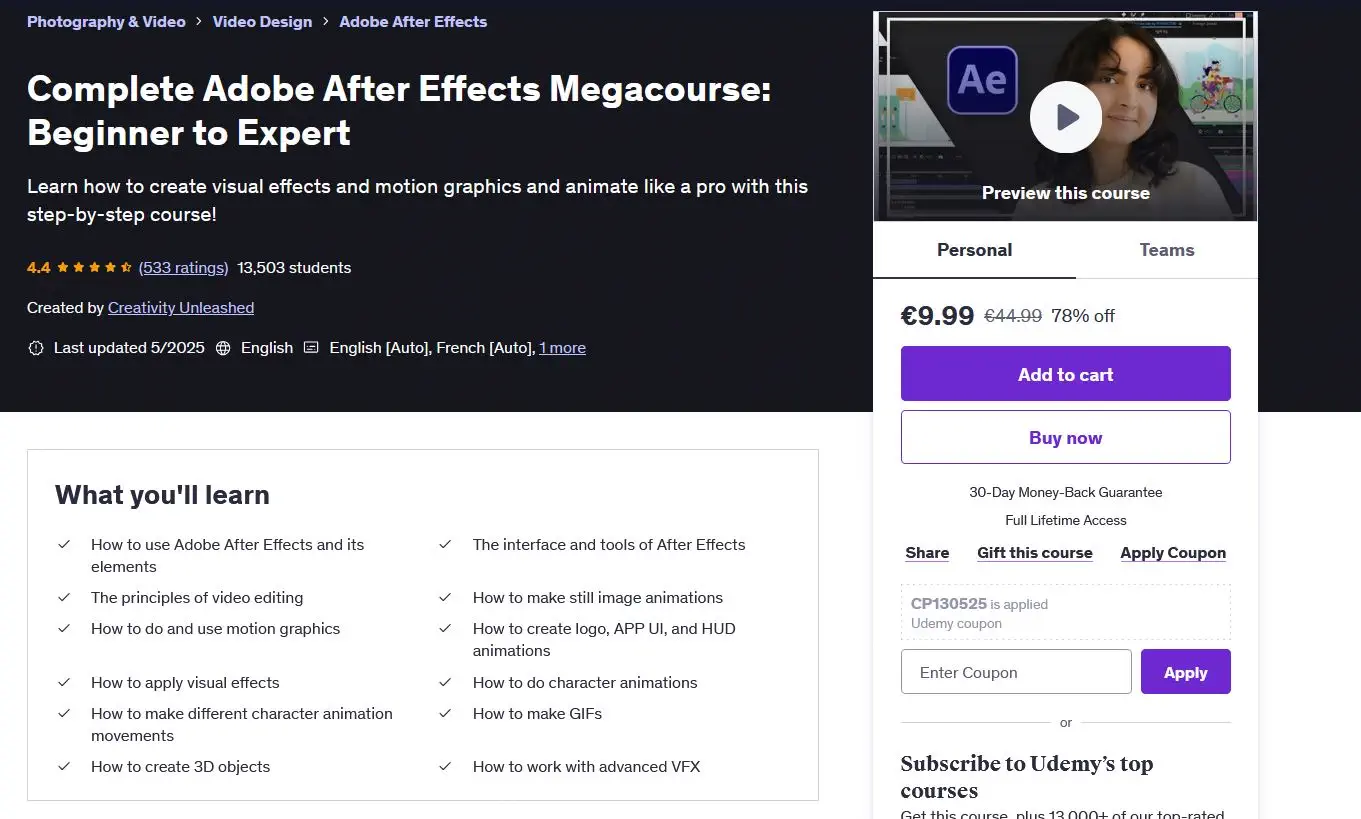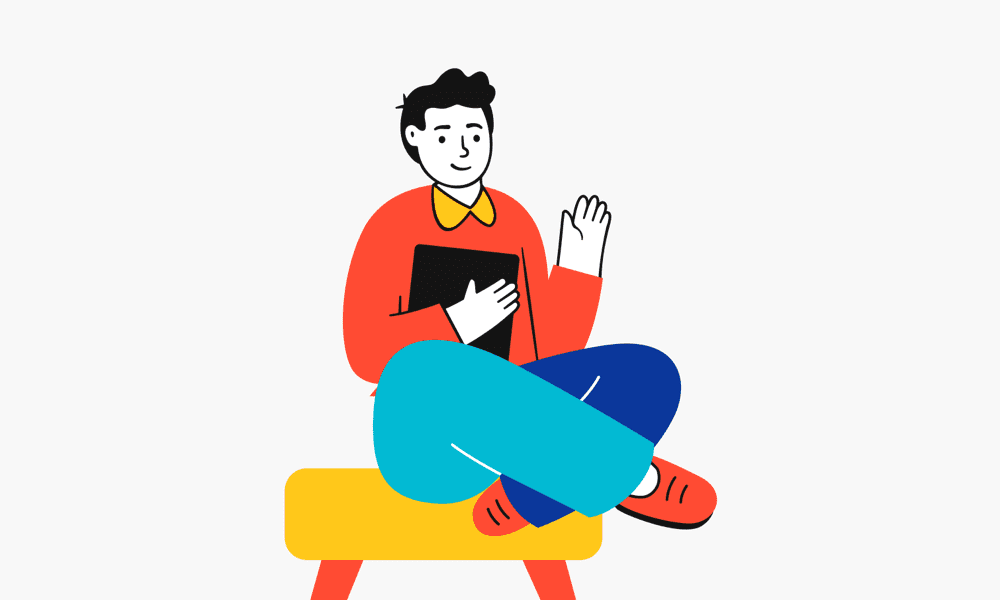Have you ever fall into a YouTube rabbit hole trying to figure out one thing in After Effects — like how to make a circle rotate — and three hours later you’re watching a guy make particle explosions using expressions. Adobe After Effects Megacourse can give you in-depth knowledge, Clear lessons, real projects — just reliable, pro-level training.”
When I first saw “Complete Adobe After Effects Megacourse”, I thought—cool, maybe I’ll finally understand After Effects in depth, each feature.
The Only After Effects Course You’ll Ever Need? You see, like every motion designer, I used to rely heavily on tutorials that start with “Hey guys, today we’re gonna make a smooth animation in just 4 hours.”
So, naturally, I took the plunge into this megacourse. The promise? From zero to hero.
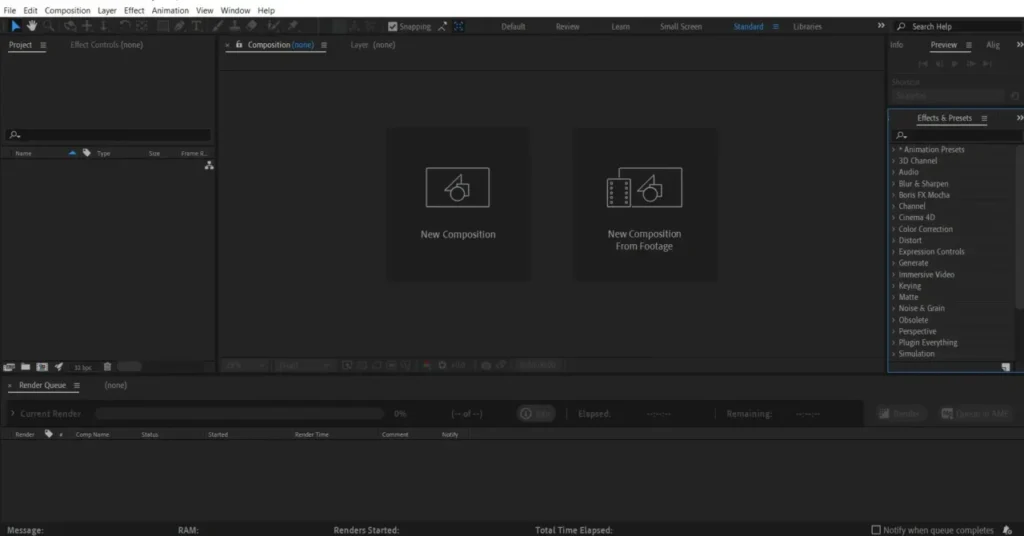
Mastering After Effects: My Journey Through the Megacourse
The Complete Adobe After Effects Megacourse, I thought, “Finally! One course to stop the madness.” No more tutorial roulette. No more opening AE and praying to the motion graphics gods. Just structure. Guidance.
“From ‘What the Heck is a Null Object?’ to ‘Let’s Parent That Baby’”
First few lessons, I had a eureka moment.
The instructor said “null object,” and instead of zoning out, I was like… wait… that makes sense?!
Before this course, my projects looked like spaghetti timelines with random layers named “Shape Layer 33 (final)(final2)(REALfinal).” Now? I actually name things. I use nulls and parent layers like a responsible motion adult. Who knew?
Case Study: I revamped an onboarding animation for a fintech client using the null + parenting trick from Module 3. Saved HOURS. The client thought I was a wizard. I just nodded and said, “Yup. Totally didn’t just learn that yesterday.”
“Ease Ease? Please, Please!”
Let’s talk about keyframes. Have you ever watched someone else’s animation and wondered, “How the heck is that so smooth?!” Meanwhile, your animation looks like a PowerPoint transition having a panic attack?
Enter: Graph Editor.
This course took the fear out of it. The instructor explained easing like he was teaching me how to pet a cat — gently, patiently, and without getting scratched.
I used to just right-click > Easy Ease and hope for the best. Now? I fine-tune motion curves like I’m tuning a Formula 1 engine.
Real Talk: I used what I learned on easing to create a product showcase for a skincare brand. That slow zoom with buttery bounce? Got 3X more engagement on Instagram than their last post. You’re welcome, hyaluronic serum.

“Expressions: AKA Black Magic for Motion Designers”
Expressions used to be my sworn enemy. I thought they were just glorified coding spells invented to keep creatives humble.
But this course broke them down like a chill programmer friend who says, “Hey man, don’t overthink it. Just copy this wiggle expression and call it a day.”
Now I’m using valueAtTime() and loopOut() Like, I actually know what I’m doing. (I do. Mostly.)
Anecdote: I had a tight turnaround for a looping banner ad. Used an loopOut("pingpong") expression, sent it, and the client was like, “This looks alive!” I didn’t tell them I typed 14 characters and let the computer do the rest.
“Color-Coded Timelines and File Naming Enlightenment”
Organization. It’s not engaging. But oh man, it’s life-changing.
Pre-course: I was the guy with 15 comps named “Main Final 3 REAL this time I swear.”
Post-course: Color labels, folders, and comps that make sense. I even started color-coding my laundry. That’s how deep the transformation goes.
One time I opened an old project and didn’t cry. That’s the power of this course.
“From Practice Projects to Paid Clients”
The course doesn’t just teach you how to animate — it teaches you how to think like a motion designer.
You build real-world projects: logo reveals, lower thirds, UI animations, promo videos. The kind of stuff clients actually pay for.
Case Study: I used a promo video template concept from the course to pitch a new format to an e-commerce brand. They loved it. Signed off on 5 videos in one week. That’s rent AND groceries, my friend.
“The Mindset Shift No One Talks About”
Here’s the secret sauce: confidence.
Before this course, I second-guessed every timeline decision. Should I pre-comp? Should I mask? Or should I fake a power outage and cancel the project?
Now I go into After Effects like a boss. I understand what I’m doing, why I’m doing it, and how to troubleshoot if things go sideways. That’s the kind of upgrade you don’t get from free tutorials alone.

How This AE Course Can Level Up Your Motion Design Skills
This course? It taught me why.
I now know how to optimize my comps, pre-compose like a boss, and even — wait for it — set render settings correctly the first time. This is stuff no YouTube tutorial with royalty-free music tells you.
Case in point: I used the lesson on “render queue vs. media encoder” on a client project. Saved me 45 minutes and a panic attack. That’s real ROI, people.
“The Instructor’s Voice is Smoother than My Ease Ease.”
Let’s talk teaching style. The instructor doesn’t just teach — he performs. Like, imagine Bob Ross with keyframes. Every tutorial feels like he’s holding your hand through a motion design.
“Now we’re just going to click here,” he says gently, and suddenly your shape layer obeys your commands like a well-trained golden retriever.
This is not your average “click-here-while-I-mumble” course. This is storytelling, technical clarity, and production-grade delivery. Honestly, I’d take a spinoff course just called “Therapeutic After Effects With This Guy.”

“Even My Impostor Syndrome Learned Something.”
You ever open someone else’s After Effects project and wonder if they’re a time traveler from the future?
This course shows you how to actually organize your files and comps like a pro. And not just for you — for your future you. The one who reopens a project two months later and doesn’t scream, “Who did this to me?!”
I legit implemented the naming and color labeling system from the course, and now my timeline looks like a beautiful, logical subway map — not a Jackson Pollock painting with anchor points.
“Proof? I Landed a Client Who Said My Animations Looked Like ‘Netflix-Level Stuff’”
Let’s talk results. After about 65% of the course, I rebuilt a product animation for a skincare brand. Used techniques straight from the lessons on easing, camera movement, and timing.
Client’s reaction?
“OMG, this feels like a Netflix trailer!”
Did I cry? No. But my wallet did a little happy dance.
This isn’t just theory — this course gives you portfolio-ready skills. It’s like going to gym and seeing actual abs… but for your animations.
“I Finally Understand Expressions… and I No Longer Fear Them Like Math Tests”
You know expressions — those cryptic JavaScript spells we pretend to know?
Well, buckle up. This course breaks them down like a chill friend who goes, “Hey, just copy this, tweak that, and now your object wiggles like a caffeinated squirrel.”
You’ll go from “what the heck is valueAtTime” to “Let me automate this rotation using a bounce expression for smoother motion. Why not?”
“No More YouTube Rabbit Holes. One Course to Rule Them All.”
I used to spend HOURS hopping between tutorials that either:
a) taught me one thing in 35 minutes,
b) were obsolete by the time I clicked play,
or
c) involved 87 plugins I didn’t own.
This megacourse? One timeline. One structure. One beautifully organized brain-to-AE knowledge transfer.
I saved so much time, I actually got to… you know… animate.
Final Thoughts: “Is It Worth It? Buddy, I’d Trade My Old Lottie Files For This.”
If you’re a motion designer — whether fresh, burnt out, or somewhere in between client feedback loops, the Complete Adobe After Effects Megacourse is a no-brainer.
Clear explanations. Step-by-step lessons. Real-world applications.
And more importantly: no more pretending you know what a track matte is while secretly Googling it for the 20th time.
Take the course. Learn the ropes. And finally, animate like the timeline god you were always meant to be.

Final Thoughts: “So, Should You Take the Course?”
Let me put it this way: If After Effects feels like a scary spaceship cockpit, this course is the friendly guide who says, “Don’t worry — this button does lasers, and this one just rotates a square.”
Whether you’re new to motion design or want to sharpen rusty skills, the Complete Adobe After Effects Megacourse is like having a mentor, coach, and hype lady rolled into one. This isn’t just another course — it’s the reliable course trusted by thousands of motion designers, the Complete Adobe After Effects Megacourse actually delivers
You’ll laugh. You’ll learn to animate things so smoothly that your old animations will start demanding re-rendering.
- Andrew Tate The Real World – Scam or Secret to Wealth?
- Complete Adobe After Effects Megacourse Review for motion designers
- The Truth About Andrew Tate’s PhD Course for Getting Girls Review (Full Breakdown)
- Vision Wellness Made Simple: Sviaton’s Natural Eye Workout course
- How to Start With Affiliate Marketing Mastery Stefan James’ Course Review